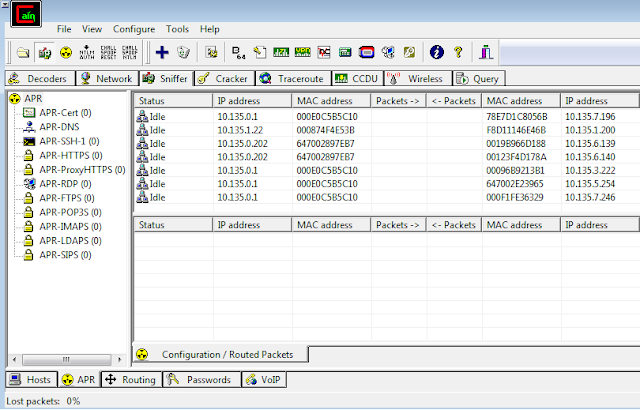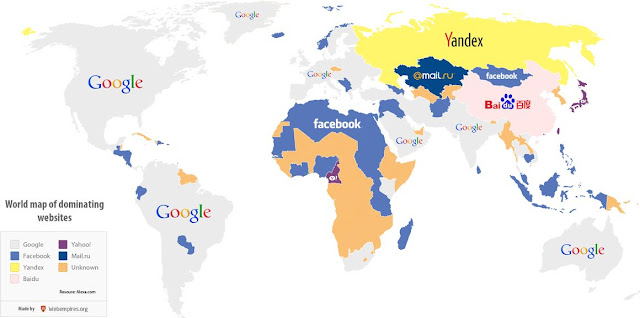Ways to Unlock All Hauwei E303 Usb Modems Using Dc-Unlocker Unsername & Password Credits |
Have
you recently bought/purchased hauwei e303 modem and have tried using
your own model imei to calculate and generate the unlock code but to
know avail, then this unlocking tutorial is for you.....
To
be perfectly honest, there is no any free reliable ways to easily
unlock all hauwei E series usb modems at the moment not even the cracked
crap dc unlocker. So if you really want to save yourself of the stress
of searching for ways to unlock your hauwei e303 modem fast, then use
this method.
I have written and posted 2 ways to get your hauwe e303 usb modem(s) unlocked code
but the first option seems not to be working and the second method
though working for some hauwei e303 third-party network carriers.
Most
network operators in naija such as Airtel, Etisalat, Globacom and MTN
have now switched to this new brand of hauwei usb modem and previous
unlocking algorithm seems not to be working apart from DC unlocker who
have also updated their software to accept this new hauwei algorithm 3g
modems
Due
to popular demand I have decided show you the sure bet ways to
troubleshoot and fix this annoying blocked and locked usb modems that
don't allow other network operators' simcards
SIDE NOTE - NEW ADDED MODEMS, ROUTERS & PHONES
Owing
to growing demands, DC-Unlocker client software has addded new hauwei
3G usb modems and routers to their software unlocking database
Newly Added 3G Usb Modems
Hauwei E303
Hauwei E357
Hauwei E368
Hauwei E369
ZTE MF821
Hauwei E303
Hauwei E357
Hauwei E368
Hauwei E369
ZTE MF821
Newly Added Routers
ZTE MF62
ZTE PHS300
ZTE MF62
ZTE PHS300
You can get a complete lists of these newly added tools and features here
And
all of these stubbornly difficult hauwei and zte 3g usb modems and
routers can conviniently be unlocked by purchasing DC-Unlocker Client
unlocking credits
How and where to Buy Usb Modems Unlocking Credits From DC-Unlocker Client
you
will need approximately 4 unlocking credits to generate your hauwei
e303 usb modem unlock code before username and password attach to the
unlock code can be given
Check Here for cheap DC-Unlocker Pricing plans
DC-Unlocker Varying Payment Methods and Options
Making
payment for the dc unlocking code username and password for your hauwei
e303 etc. is easy. You can pay with any of the following payment option
and processor
1. Paypal
2. Moneybookers
3. Hipay
4. Bank Transfer via Dormiciliary
5. WebMoney
6. Via SMS (network provider)
2. Moneybookers
3. Hipay
4. Bank Transfer via Dormiciliary
5. WebMoney
6. Via SMS (network provider)
Those from paypal banned nations like Naija, Ghana etc. you can read up this post for secured ways to remotely create a paypal account without being limited right there from your country.
If you also do Online Survey Jobs
- Data entry companies online that have flagged your national carrier
IPs, this paypal guide would also be of great help to you.
Paypal Guide & Tutorial for Banned Countries: http://www.mediatechblog.net/online-payment-processor/paypal-account-opening-how-to-open-verify-and-fund-a-paypal-account
Remember you would need 4 dc unlocker credits which cost 4 euros, 1 credit is equivalent to one euro. that's 205 x 4 = NGN 1020
Whichever
of the payment option you wanna use, at the end of the day after
successful transaction, DC unlocker would send you your username and
password. Ensure you keep this safe
Unlocking Your Hauwei e303 or Similar modem with Your DC-Unlocker Username and Password
You
will need to download the recentdc unlocker client software update as
new usb modems - Hauwei and Zte (customized and non customized),
routers, phones etc. have been added.
All of these you can access from here
After
successful download and installation of the new version, kindly follow
these simple steps to unlock your modem using the username and password
bought
Step 1
Connect your and run the software GUI (graphics user interface)
Connect your and run the software GUI (graphics user interface)
Step 2
Select your device manufacturer and its corresponding model from the drop-down menu on the left side
Select your device manufacturer and its corresponding model from the drop-down menu on the left side
Select Manufacturer: Hauwei Modem
Select Model: Hauwei E303
Ports: The software will automatically detect this
Select Model: Hauwei E303
Ports: The software will automatically detect this
Unlock Type: Read Unlock code and auto enter to modem
Step 3
Click Server and carefully enter your username and password under login options, thereafter, click login. Select unlocking and simply hit the "Do Job" button
Click Server and carefully enter your username and password under login options, thereafter, click login. Select unlocking and simply hit the "Do Job" button
Within seconds, your hauwei e303 usb modem would be unlocked.
This
post has taking me hours to write so as to help solve and fix your
internet connection problems without having restrictions and limits, you
are opportuned to have got this tutorial, however, just hitting the
share button would help to reach your friends on social networks.
Lets
me know if this method works real good for you. To your internet
surfing success. Lets me know exactly what you would want me to help you
write on.