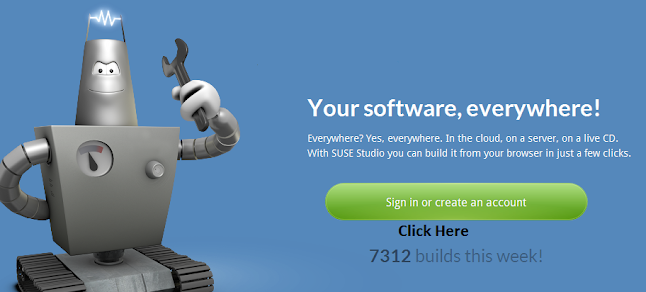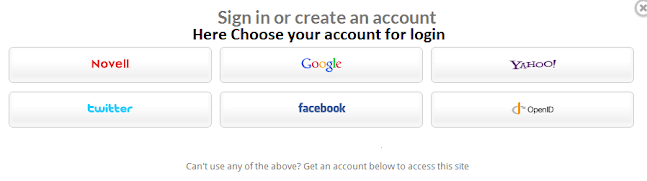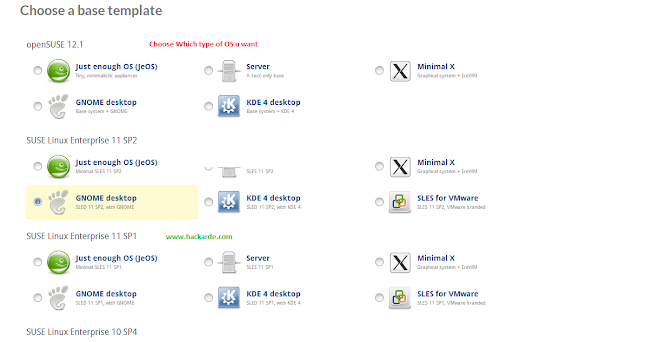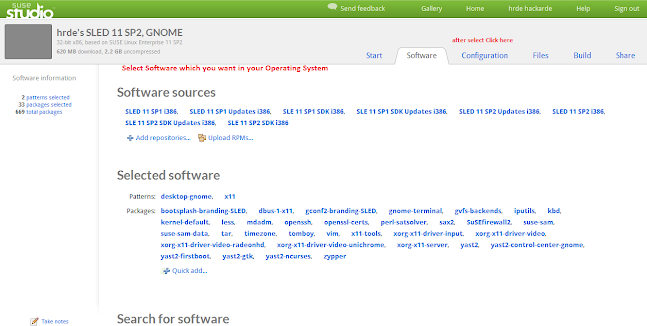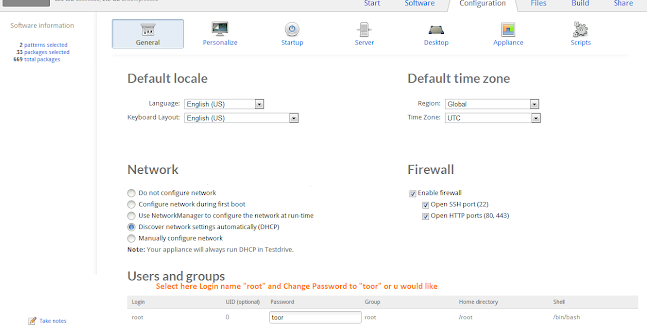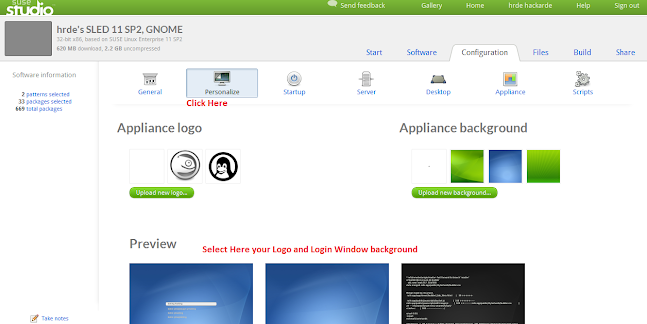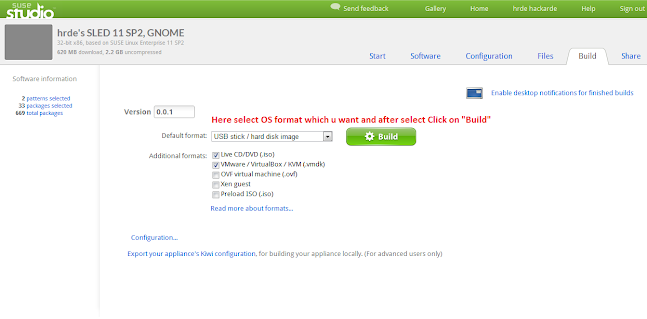Most Awaited Phones of 2012
If you want to see some of the
most awaited phones of 2012, then continue reading this article from the beginning to the end to have a glimpse of the best ranked
upcoming smartphones
waiting to be released this year. So, here I come with the 2012 most
awaited phones for mobile smartphone lovers around the world.
Most Awaited Phones 2012
iPhone 5:
One of the most awaited phones of 2012 is
iPhone 5,
but Apple has not yet revealed any official information about this
phone. There are speculations that they will give some preview of this
next generation iPhone in a special event on
September 12.
iPhone 5
is expected to have a bigger screen with 4.8 inches length and better
resolution than previous models. The design will be slimmer and more
elegant. Some pictures leaked on the internet reveal a transparent and
slim body but there is no official information about the design yet. It
will run on iOS 6 and Apple has already stated that it will support
FaceTime over cellular in its next OS version. Other expected features
include quad-core processor, improved graphics and memory, NFC and 4G
data connectivity.
HTC Ville:
HTC
is planning to release another high-end smart phone this year named HTC
Ville. It is considered to be the slimmest android mobile released so
far and is expected to be launched at Mobile World Congress in Q2 of
2012. The important features include 4.3 inch HD display with 256 pixels
per inch, 8 MP camera with 1080p HD video recording support, Beats
Audio integration, 4G data connectivity, Dual-core 1.5 GHz processor
etc. It will have the slimmest body which has a thickness of 8 mm and
will run on Android 4.0 Ice Cream Sandwich operating system with HTC
Sense UI 4.0.
Blackberry 10:
BlackBerry 10 is
still under development by Research in Motion and is expected to be
released during late 2012. The configurations of the device are expected
to be very good and Blackberry is developing an entirely new OS for
this phone. The phone will be powered by 1.5 GHz dual-core processor
and 1 GB RAM. It will have 8 megapixel rear-camera with HD video
recording capacity. RIM has combined the home screen, app lists and
widgets into a unified box with superb user-interface which makes it
easy-to-navigate around apps for users. The screen will be 4.2 inches
wide and have default resolution of 1280 x 720 pixels with 16:9 aspect
ratio which is very good for watching videos. It will be the first phone
in Blackberry to have entirely touch screen user interface giving up
its traditional
QWERTY keyboard. See its full review on CrackBerry
here.

Samsung Galaxy S3:
Galaxy S3
was the biggest hits in smartphone market in the year 2012 which is
overwhelmed with excellent features including 4.8 inch SAMOLED display,
1.4 GHz Quad-core processor, 64 GB storage, 8-megapixel camera with
1080p HD video recording capacity etc. It has the best display with
highest pixel density of 306 pixels per inch. The quad-core processor
and 2 GB RAM ensures smooth and hassle-free performance. It has other
cool features like S-Beam for high speed data transfer using NFC
technology, S Voice - a personal voice assistant application like iPhone
Siri, longer battery life, eye recognition technology which keeps the
display open as long as user is viewing it. Samsung Galaxy S3 is no
longer part of the most awaited phones of 2012 as at this moment
because it has been released but it is still part of the list of most
awaited phones of 2012.
Panasonic Android Phone - ELUGA:
Panasonic
is planning to make a big step in Android market by introducing a new
phone this year under the name ELUGA (Elegant User-Oriented Gateway).
The phone will boast a 4.3 inch OLED touchscreen display with QHD
resolution of 960×546 pixels and will be made of IP57 International
standard dustproof and waterproof case. This phone will be powered with
1.4 GHz Qualcomm Snapdragon Quad-core processor, 8 MP auto-focus rear
camera and 8 GB in-built memory. It will also have 4G data connectivity,
Wi-Fi, Bluetooth and NFC support with Google Wallet App as well. You
can see the full review
here on engadget.
Samsung Flexible-Display Phone:
Samsung
is going to make a huge revolution in smart phone market by introducing
phones with flexible OLED displays this year. They have already
released some concept designs for such phones and also showed a demo of
Smart phone with 4.5 inch flexible display earlier this year. Nokia is
also planning to leverage on such designs and is planning to introduce
similar models.
HTC Edge:

Another
high-end smartphone which is expected to be released this year by the
Taiwan based smart phone maker is HTC Edge. This phone will feature a
1.5 GHz Nvidia AP30 Tegra 3 Quad-core processor, 1 GB RAM, 4.7-inch
display with 720p HD resolution, 32 GB internal storage, NFC Support and
other cool features. It will be based on Android 4.0 Ice Cream sandwich
operating system and will have typical HTC Unibody design
.
Amazon Kindle Phone:

Amazon
has a huge fan base for its kindle e-book reader and tablets and has
sold more than three million tablets so far. It’s planning to leverage
on this popularity by releasing a smart phone which will be a sibling
for the Kindle reader. This phone is expected to much cheaper than
phones which are already available in market and will have powerful
hardware configuration, Google wallet, bigger display, long battery
life, seamless content integration and other features.
This article has been authored by Vishal Shetty, who recommends Pacebutler recycling services, a company buys used cell phones and also donates a book for each cell phone sold to them.
Thanks for reading the compilation, please share, re-read, and
submit your comment on these new and upcoming most awaited phones of
2012. If you enjoy reading about the most awaited phones of 2012, please
share with your friends.