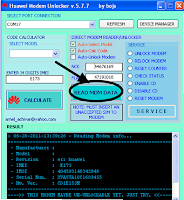Free Hauwei Security Code Resetter Software – How to Reset Permanently Blocked Hauwei Usb Modems Lock Counter
By ssegujja Brian
Here are few simple tips and step by steo screenshots to reset hauwei sim-locked usb modems permanently blocked if after trying for 10 times, that is after carelessly exhausting the default ten (10) times attempt to provide an unlocking code
Many factors cause hauwei 3G usb modems to permanently get blocked and render useless. First, if guess an unlocking code even when its imei number has not been used to generate this codes. Second, using wrong imei number to mistakenly unlock your modems.
All hauwei usb modems used fourteen (14) imei number to remotely get its unlocking codes.
Here is a software with which your permanently blocked usb modems can get reset and unlocked. Its a multi-purpose software with so many functions. Some of other many functions of this free hauwei usb modem dongle tool are as follows
1. For generating hauwei usb modems unlock (NCK) code and flash code
2. For reading modems data
3. Free Upgrade Utility For upgrading hauwei download speeds and Upload speeds e.g upgrading download speed from 3.6 MBPS to 7.2 MBPS
4. For upgrading internet modems firmwares and dashboard (user interface profile)
5. to Relock already unlocked usb modems`
6. to enable and disable usb modems voice feautures (e.g for making and receiving audio and video calls)
7. to Restart usb modem user interface from deskop
8. finally to Reset permanently blocked modems after the 10 attempts.
Steps to Reset Locked and Blocked Hauwei Usb Modems
Step 1
Download and run the hauweiModemUnlocker.exe software program and Click on Refresh. See image below for help

Step 2
You will need to manually or autoselect the usb COM PORT so that the modem can be read. See image below for help

Step 3
After selecting COM PORT tab, click on READ MDM DATA, after performing this action, your modem details as Model, series, IMEI, Serial number etc. should display on your PC. See Image below for help
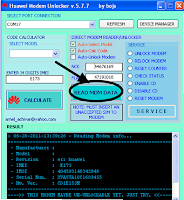
Step 4
Now select RESET MODEM Counter from the unlocker tabs and Cick on SERVICE. See image below for help

hauwei-usb-modem-help
After a complete reset of your modem lock counter status, your will see this on your screen - SUCESS RESETTING LOCK COUNTER OF MODEM. Please see image below for help
Click Here to Download the Multi-Purpose Free Hauwei Modem Unlocker and Dongle Tool Here http://www.mediafire.com/?23zyl5y0c29zbng
As for those PC and mobile tech engineers, this is another money-making post to make some few bucks. You can provide this service to people and charge them, because this software is not common, since money is a reward for a problem solve. Let me know what you think through my blog www.ssegujjabrian.blogspot.com